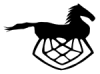Installing Software for Sleipnir Velocity
There are a lot of different ways to go about installing the software we need, we will show one way, however if you are proficient in Linux and servers you can do it differently. We suggest building from the guide first and adjust to your needs later.
Install Rasperry Pi OS – Lite on SD Cards
The goal of this is to prepare the 3 SD cards with a base installation of the Raspberry Pi Lite OS. Raspberry Pi OS us a variant of Linux based on the Debian distribution.
Download and install Raspberry Pi Imager on a Windows computer.
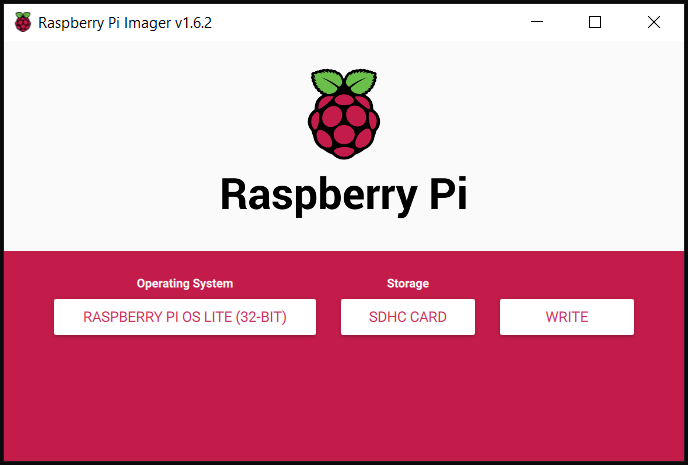
Select OS to install
Raspberry PI OS (other) -> Raspberry Pi OS Lite (32-bit)
Choose SD Card and write
Insert the first SD Card into the SD card reader, select “CHOOSE STORAGE” and write the image to the SD Card, repeat the process for all 3 cards.
When booting up the raspberry you need a login and password
login: pi password: raspberry
To install the raspberruies you need to have them connected to a network. Easiest is to use cable, just plug it in to your lan but WLAN is possible, however more advanced and not covered here.
At some point you will need to turn of you Raspberries, do not just yank the power coord out, instead shutdown gracefully by issuing this command
shutdown now