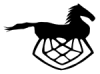Installing the base station
The base station runs python 3 and this needs to be installed first. Due to incompatibilities with third party modules you can not use the python from the Microsoft Store, you need to download the official package. Sleipnir is now using 3.9.5 version but later ones probably work just as well. Download the 64 bit windows installer and install it. On install screen make sure to check “Add python 3.9 to PATH“. Then go with default installation. Restart any open powershell Windows to load PATH.
You need to install git to checkout the sources from github. Download the windows version and install it.
Downloading the Sleipnir Velocity Software
Everything we do here will be from powershell so oppen that by pressin WIN-Key and type powershell + Enter.
Begin by Install Sleipnir Velocity software and download the dependencies
cd ~ git clone https://github.com/Lussarn/sleipnir-velocity-system.git cd sleipnir-velocity-system\python .\install-venv.ps1
Creating the sleipnir.yml config file
First you need to decide where to have your database file of saved flights. It can become very large depending on of long you let the camera run but 50GB is possible although unlikely. Create a directory using windows explorer, preferably on a fast SSD where this database is stored.
Copy the example configuration file and edit the save path to your directory for the database file
cd ~\sleipnir-velocity-system\python\sleipnir-base copy sleipnir.yml.dist sleipnir.yml notepad sleipnir.yml
There is also the possibility to change the max dive angle in this file, do not touch thtat before trying the system out, 10 degrees is quite conservative.