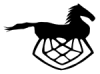Enable internet on the network
It is possible to enable internet on our network by utilising IP Masquarade in Linux. You need to have a WIFI to connect our lan to such as a phone with surfzone. The practical pronblem this will solve is it enables you to surf on the base station, but you could also update the pods at the field, if that’s your thing. This should be seen as an is an advanced topic. You should probably not have internet enabled all the time since the cameras do not need any interruption when taking pictures.
- On the base station enable WLAN suing raspi-config and enter your network SSID
- Comment out net.ipv4.ip_forward=1 in /etc/sysctl.conf
- Put the following into a shellscript file and execute it as root
iptables -t nat -A POSTROUTING -o wlan0 -j MASQUERADE
iptables -A FORWARD -i wlan0 -o eth0 -m state --state RELATED,ESTABLISHED -j ACCEPT
iptables -A FORWARD -i eth0 -o wlan0 -j ACCEPTYou should now be able to surf on the base station!