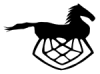Building and installing the camera pods
The camera pods are what takes the pictures and send them over to the base station for motion tracking. They take 90 pictures per second each. Going forward we will recommend v2.1 of the Raspberry Pi Camera, you do need Raspberry 4 for these to work reliably with the Sleipnir Velocity Software used. These can run hot and active cooling, a fan may be needed. We recommend the LABISTS Raspberry Pie cases since it have the features needed.
- A Camera mount for the raspberry Pi Camera
- A standard mount for any normal tripod
- Includes a fan mount and heatsinks
- The Camera mount have the right rotation (tilted 90 degrees)
Due to the way the camera works it needs to be tilted 90 degrees, this is a hardware limitation to make it function properly at the resolution and framerate we are after. Go ahead and build your cameras by inserting the camera in the cameraport and adding a case.
You will need to build two of these with the only difference being the Hostname in raspi-config.
Take your Raspberry Pi 4 , insert the SD Card and HDMI Cable and boot it up.
Again, like with the router we will start out using raspi-config
sudo raspi-config
You are presented with a menu, perform these steps
1 System Options
S4 Hostname
vpod1 or vpod2
S5 Boot / Auto Login
B2 Console Autologin
3 Interface Options
P1 Camera
Yes
P2 SSH
Yes
5 Localisation Options
L2 Timezone
None of the above
UTC
L3 Keyboard
Your preferred keyboard layout
6 Advanced Options
A1 Expand Filesystem
8 Update
<Finish>
Change frequency behaviour
We will fix the frequency on the camera pods so they to not clock down, it can lead to dropped frames we will need to add a line to /boot/config.txt
sudo nano /boot/config.txt
Add a line last in this file, save and exit
force_turbo=1
Reboot your Raspberry Pi to expand the filesystem
sudo reboot
After reboot upgrade your system to the latest packages
sudo apt update sudo apt upgrade sudo reboot
Installing Chrony NTP
On the camera pods we recommend using chrony NTP for time tracking. These will be clients and sync the time to the vroute NTP time server.
sudo apt install chrony
The Chrony configuration file is /etc/chrony/chrony.conf
sudo nano /etc/chrony/chrony.conf
Replace the content of the file with this
pool vroute.lan iburst minpoll 3 maxpoll 3 driftfile /var/lib/chrony/chrony.drift makestep -1 3
Disable the default time sync softweare and enable chrony instead
sudo systemctl disable --now systemd-timesyncd sudo systemctl enable --now chrony sudo reboot
We will discuss later how you can check that the time is actually synced with the vroute NTP server
Disable unnecesary services
For performance reasons we will disable default software we don’t want
sudo systemctl disable --now cron
Installing Sleipnir Velocity software
In this step of the installation we will download git and the dependencies required to build the sleipnir camera software. The software is written in C and needs to be compiled.
Install git
sudo apt install git-core
Clone Sleipnir Velocity git repository
cd ~ git clone https://github.com/Lussarn/sleipnir-velocity-system.git
Install dependencies needed to build the camera software
sudo apt install libturbojpeg0-dev libcurl4-openssl-dev sudo apt install libopencv-dev liblog4c-dev libpopt-dev
Build sleipnir
cd ~/sleipnir-velocity-system/sleipnir-pod/sleipnir ./build
You will now have a sleipnir-pod binary in the directory with source files, make a link to this binary in pi user home directory.
cd ~ ln -s ~/sleipnir-velocity-system/sleipnir-pod/sleipnir/sleipnir-pod .
We will later discuss how to run the software